One of our greatest tools for users who are new to Cybix but already have a website with a 3rd party is our Import Tool. Our Import Tool allows you to import your website, no matter where or how it was created, to Cybix. It's a 3 easy step process:
1. Once you have logged in to your account and opened the website builder, you will have the option to choose a template and import your website. Write your website domain name and click on Import:
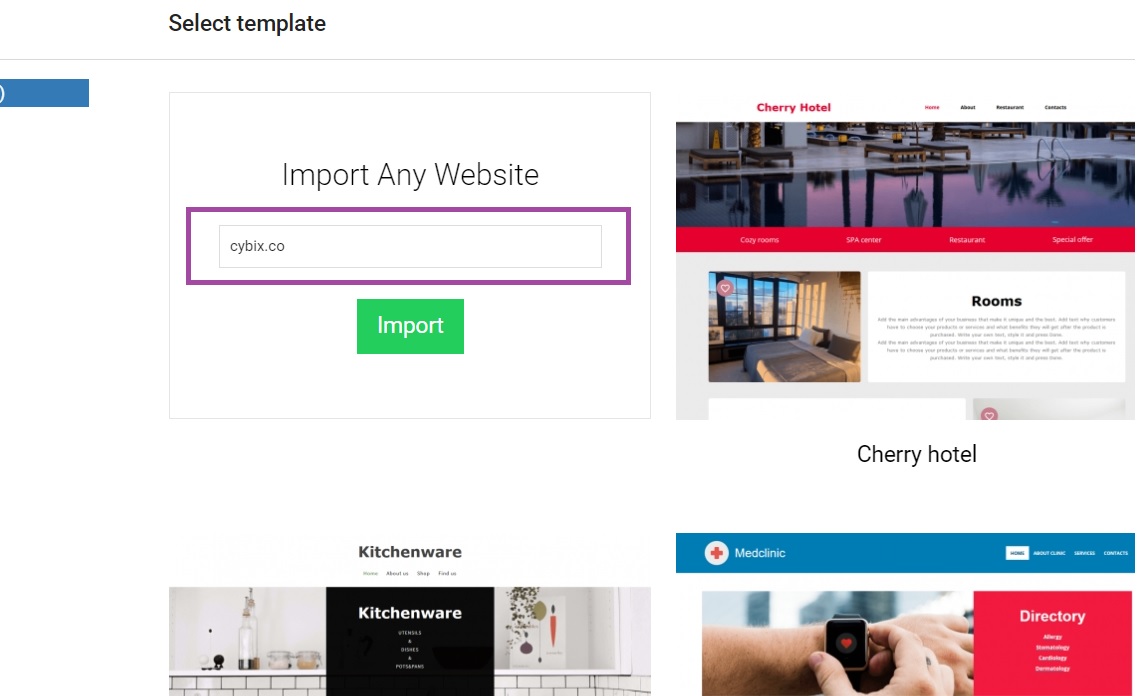
2. To avoid phishing websites on Cybix, we require users to verify the ownership of their domain. For this you have 3 methods of verification: HTTP, META, and DNS. The fastest method is HTTP, and the easiest one is DNS. For this method we will use HTTP which consists in downloading a file and uploading it to the root folder (public_html) of our current website provider:
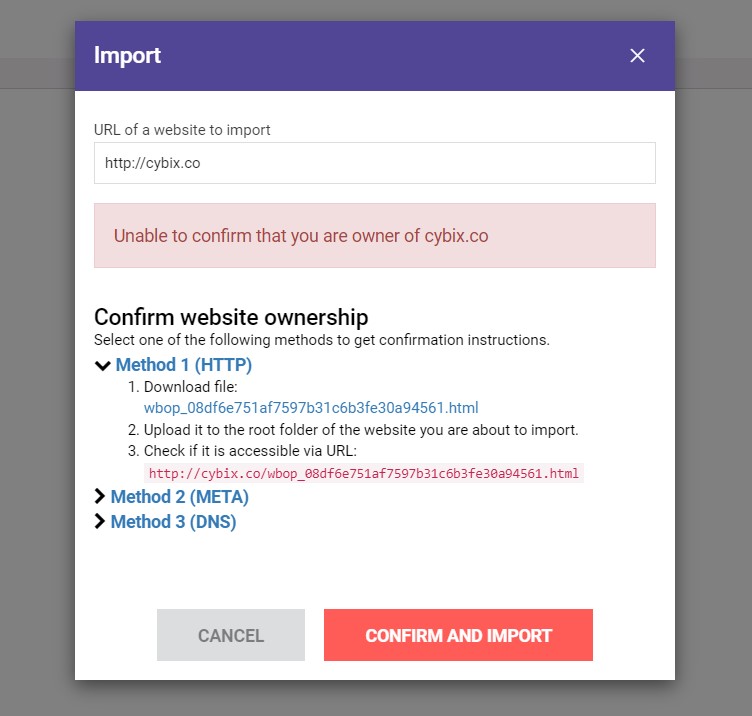
3. Once you have verified the ownership of your domain name, your website will begin importing. The process could take between 5 - 10 minutes, depending on the content of your website. When the importing is done, you will see your website and might need to make a few tweaks to make it look like yours again.
For any questions or issues, you can contact us at help@cybix.co

